When guests make a booking by paying a deposit or full rate, there is often the expectation of a Cancellation Policy which outlines the requirements for a deposit or a refund.
How do I add or update my cancellation policy on my website?
We encourage clients to add and edit their Cancellation Policies as follows, click the links below:
- Adding Booking Terms and Terms and Conditions to your Springnest website
- Add your Cancellation Policy on NightsBridge
If you use a different booking system, please get in contact with your property management system support team about adding or updating your cancellation policy.
Where does my cancellation policy appear?
- If added on your website, it will appear as a link in the footer of your Springnest website.
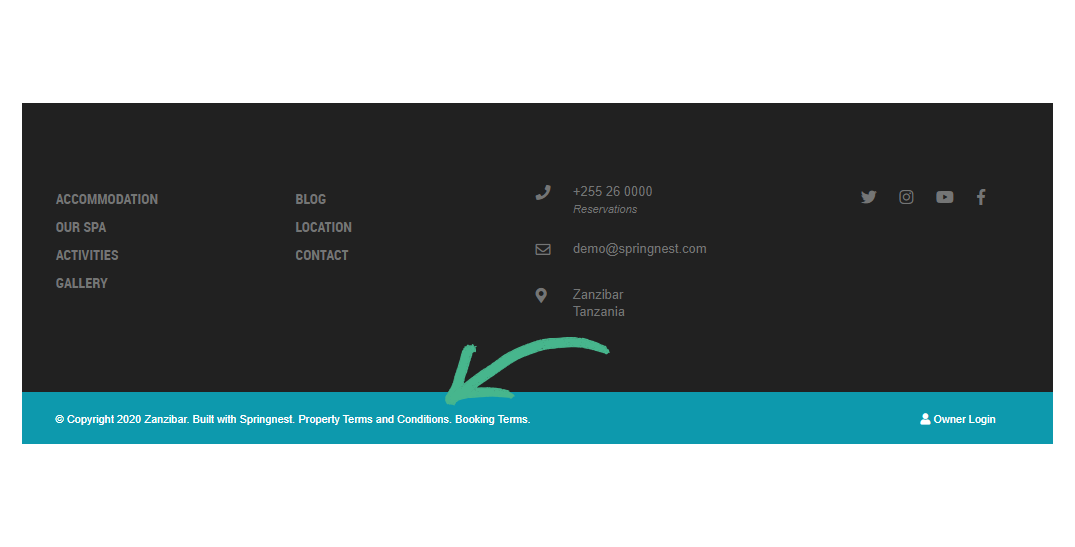
- If added on NightsBridge, your cancellation policy appears on the last step of the booking form. It also appears on the booking confirmation email sent from NightsBridge to your guest.
Can Springnest write my cancellation policy?
Springnest does not provide legal advice, nor do we create any content on behalf of a client. If a client asks us to add a cancellation policy to their website, we guide the client on how to do this by referring to our Help Center here.
There is no one-size-fits-all cancellation policy, and we encourage clients to seriously consider the wording and implications of their individual cancellation policies, and the effect this could have on bookings, or when guests cancel.
We can offer some simple advice on handling a cancellation dispute in the absence of a policy:
Try to really get to understand the guest's reasons for cancellation, and try to meet them half-way. A voucher that offers extra value at a later date (with an expiration date, of course - think a year or two ahead), might appease the would-be guest.
The reason for cancellation might be temporary, and it is likely that someone who wanted to visit your establishment in the past, will want to visit in the future, should the reason for cancellation be temporary.
