A Privacy Policy states how you access, store and use a website visitor's data. In Springnest, you can add a Privacy Policy page to your website and enable a Privacy Popup notice on your website.
Step 1: Navigate to the Settings tab > click Privacy Policy in the left-hand menu
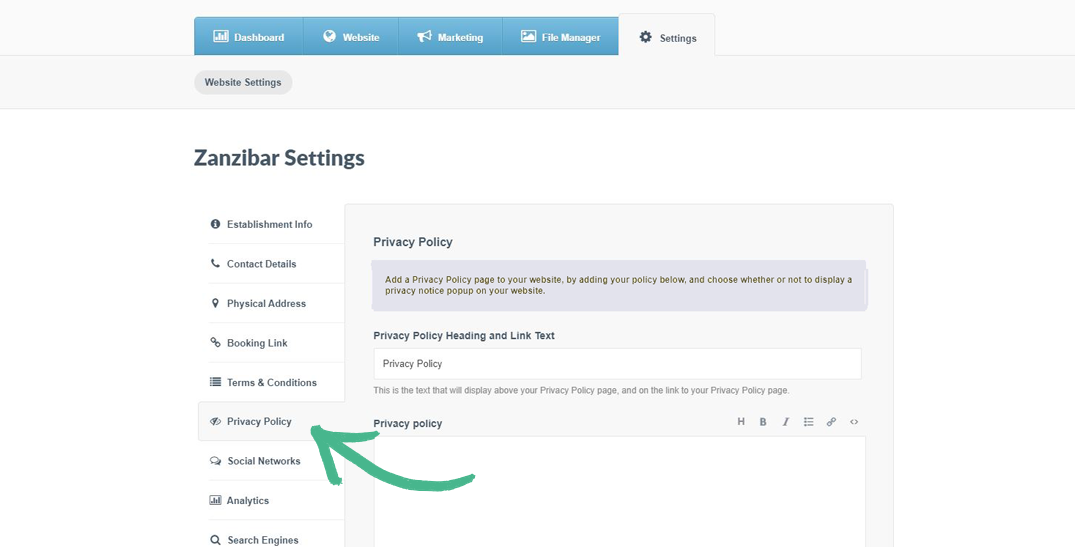
Step 2: Enable the Privacy Popup Notice on your website
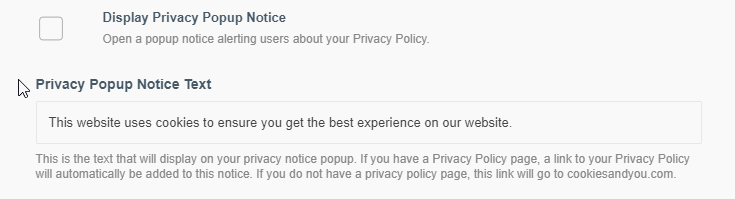
Note: It's also considered best practice to inform visitors that you are using Cookies to track their behavior on your website. This can be done by activating this Privacy Popup Notice.
Step 3: Optionally, customise the Privacy Popup Link text or button > Click Save
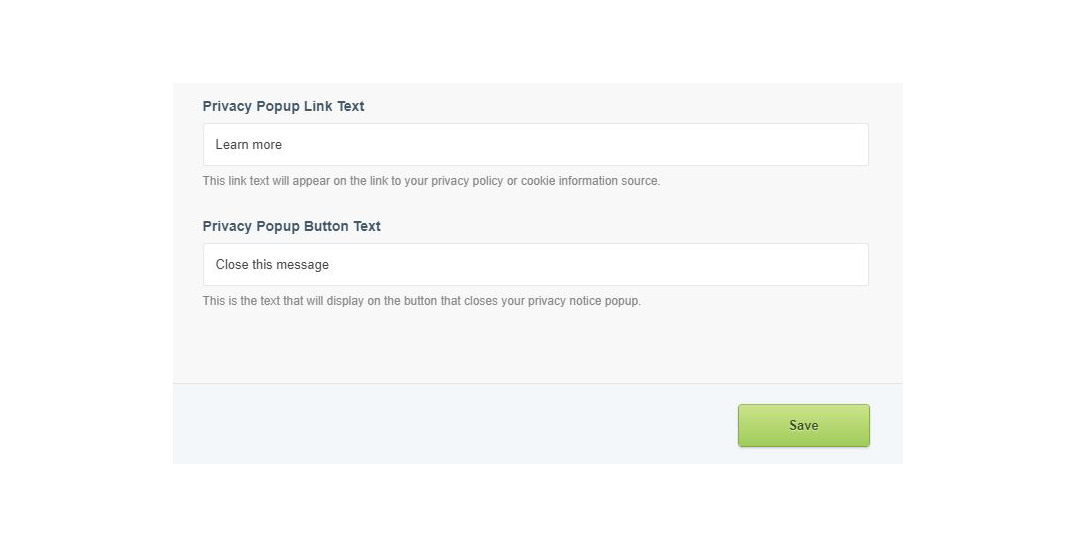
Tip: While Springnest doesn't create Privacy Policies for websites, there are services available to make this quick and affordable; you can consider the following options:
- Get Terms [Free option]
- Privacy Policy Generator [Free + Paid options]
- Hello Contract [Paid option]
