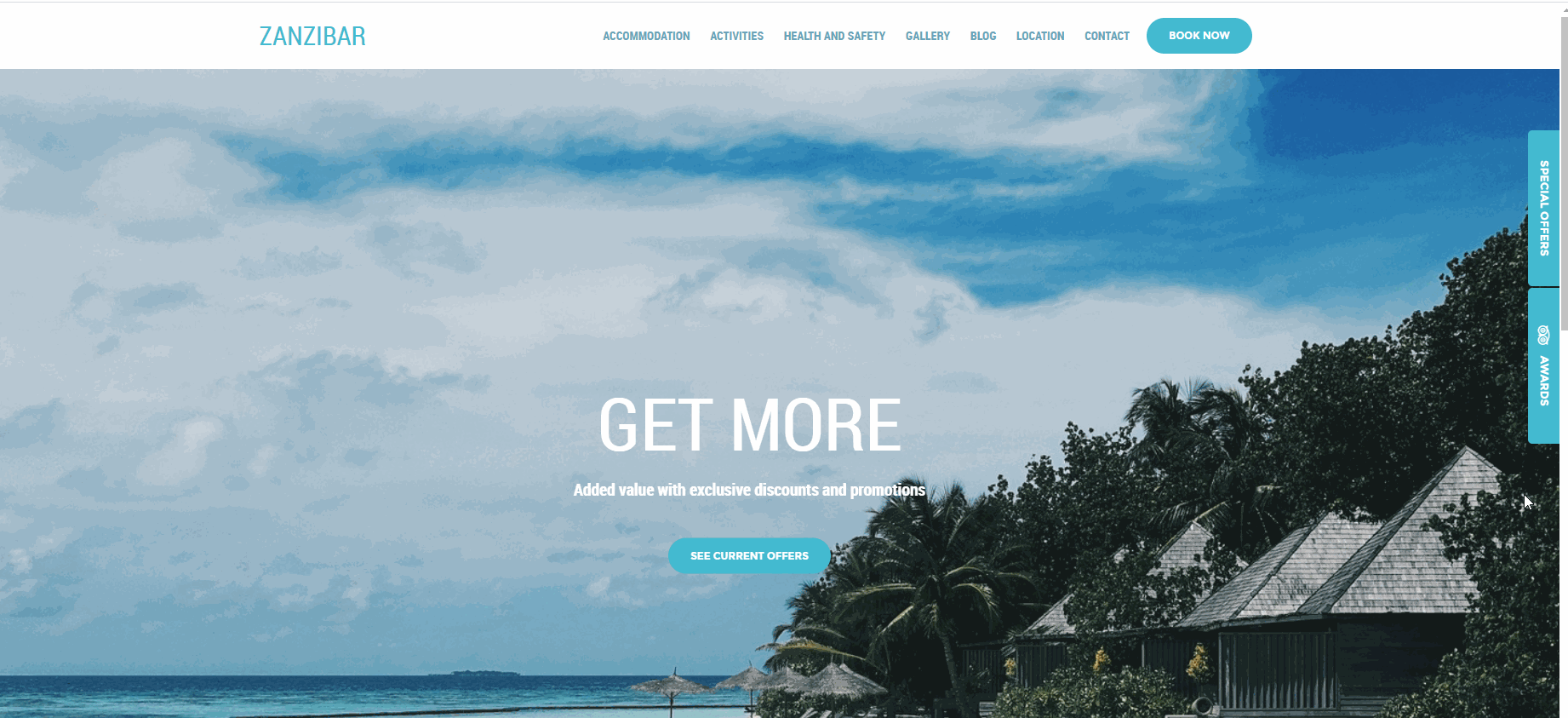The Awards widget allows you to add HTML awards and badges from third parties to your website's floating Awards Tab on the right-hand side of your website.
Step 1: Select the Website tab > Click Widgets > Select Awards from the left-hand menu
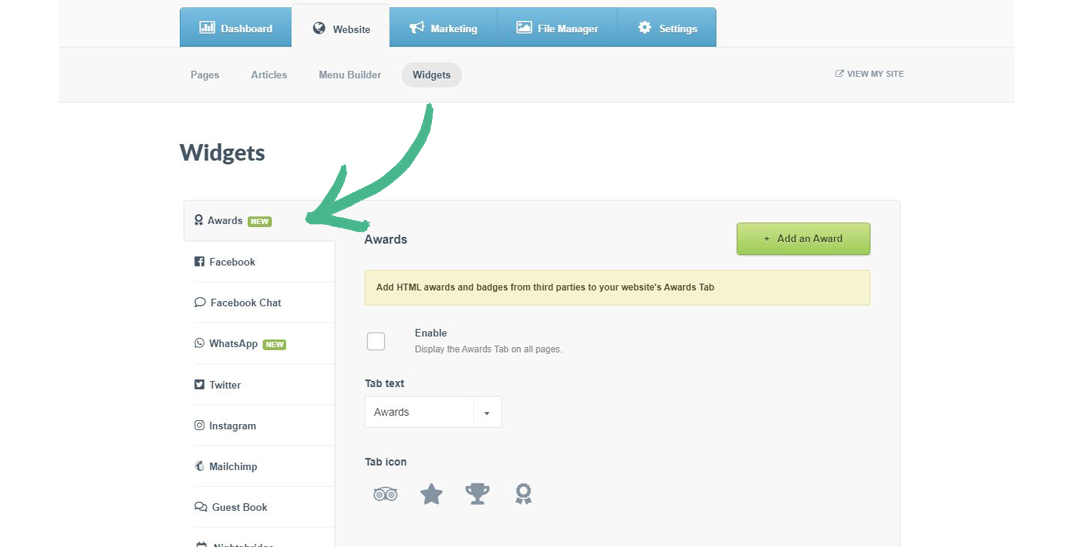
Step 2: Click the +Add an Award button
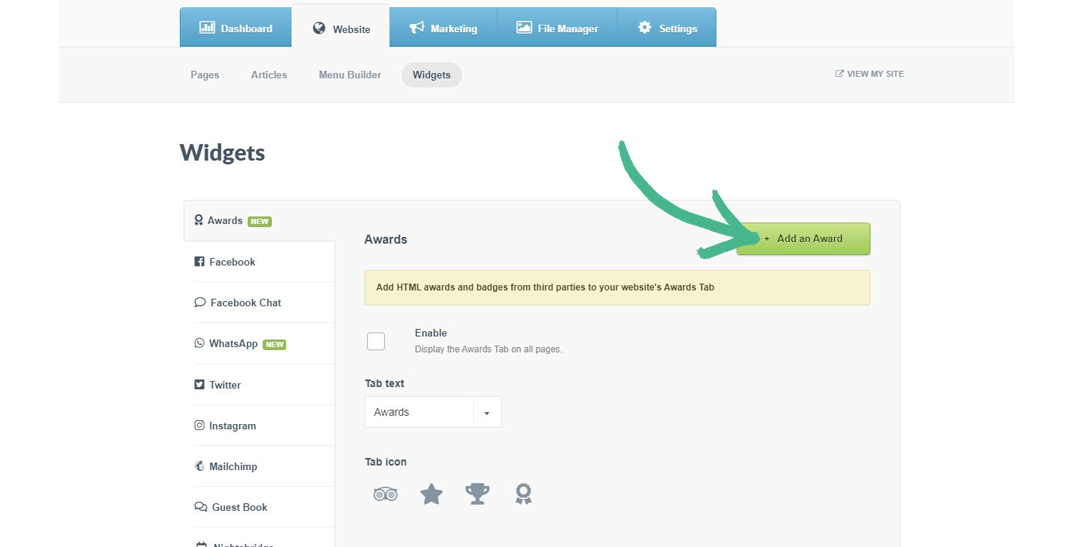
Step 3: Paste the Award code into the field > Click Save Award
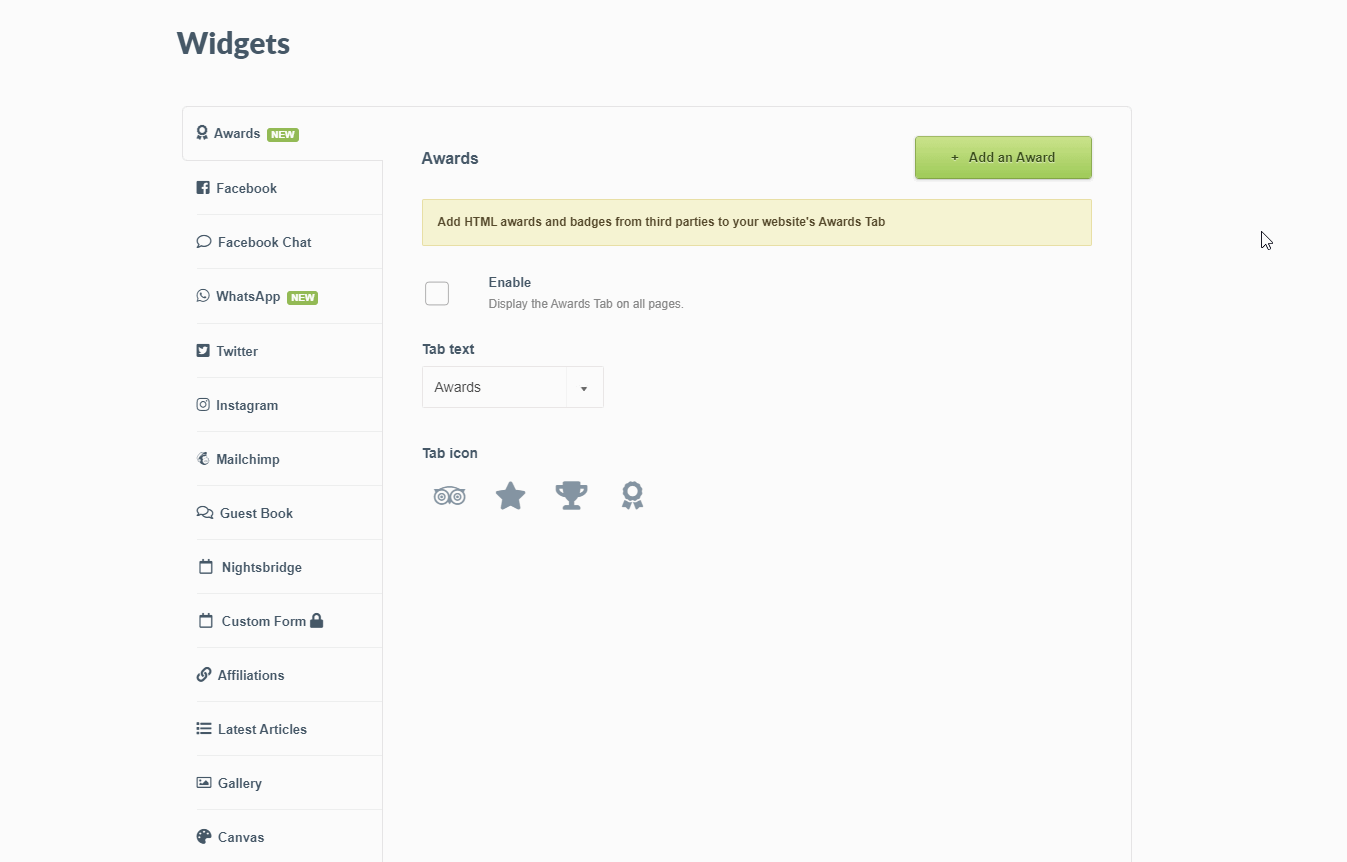
Step 4: Select the Enable box
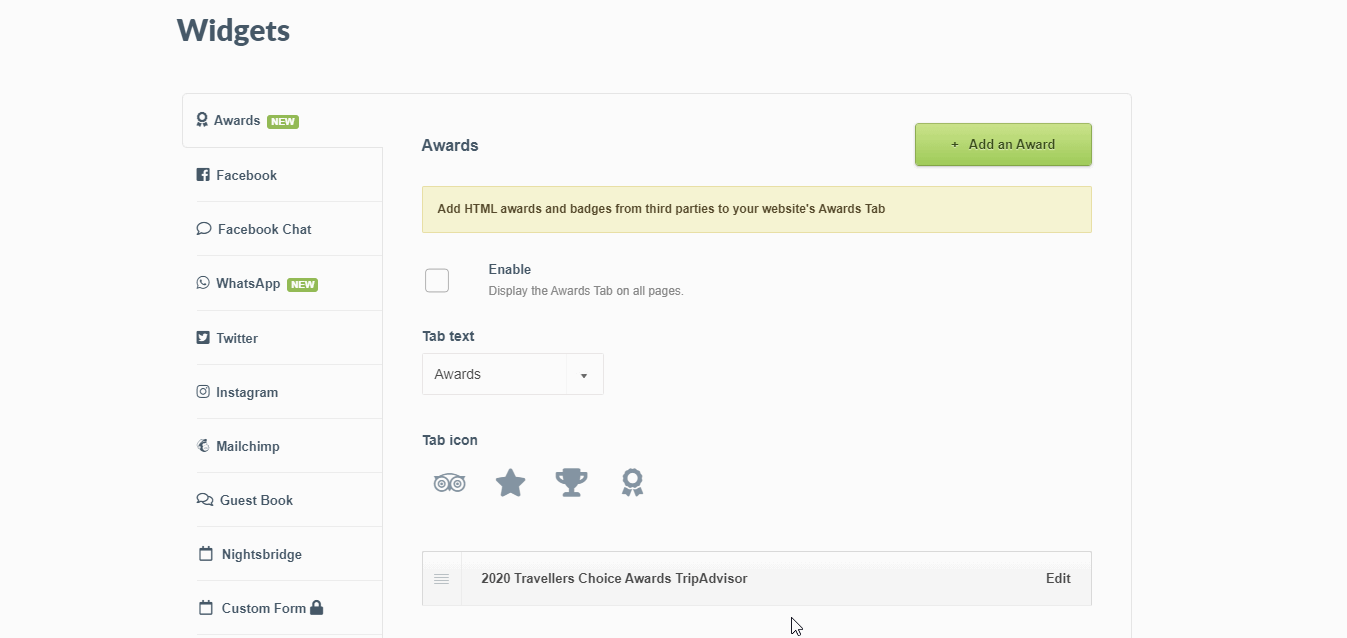
Step 5: Click the drop-down arrow to select your Tab text > Choose from one of the three options
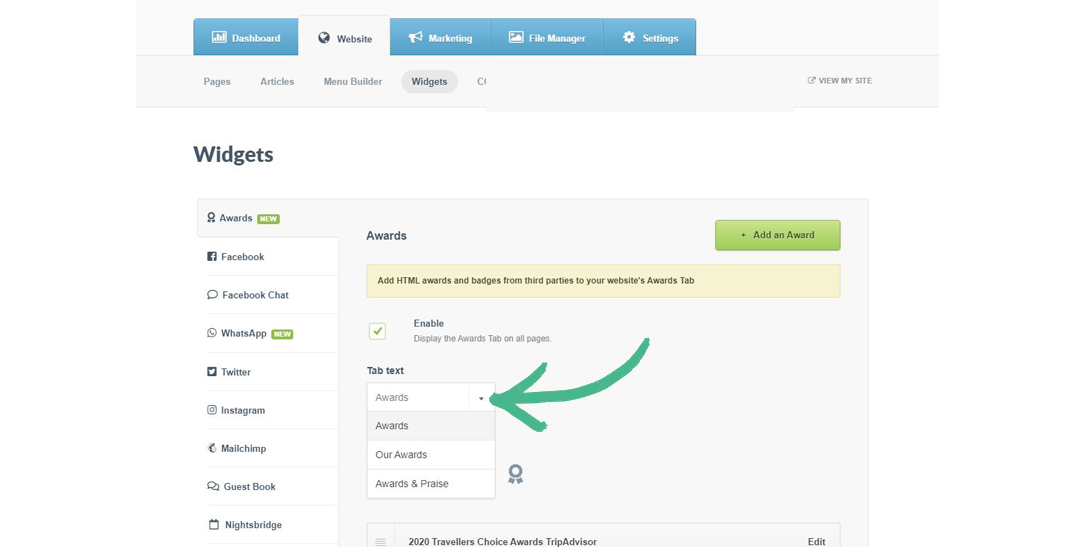
Step 6: Select a Tab icon (this depends on the type and number of awards you will be adding)
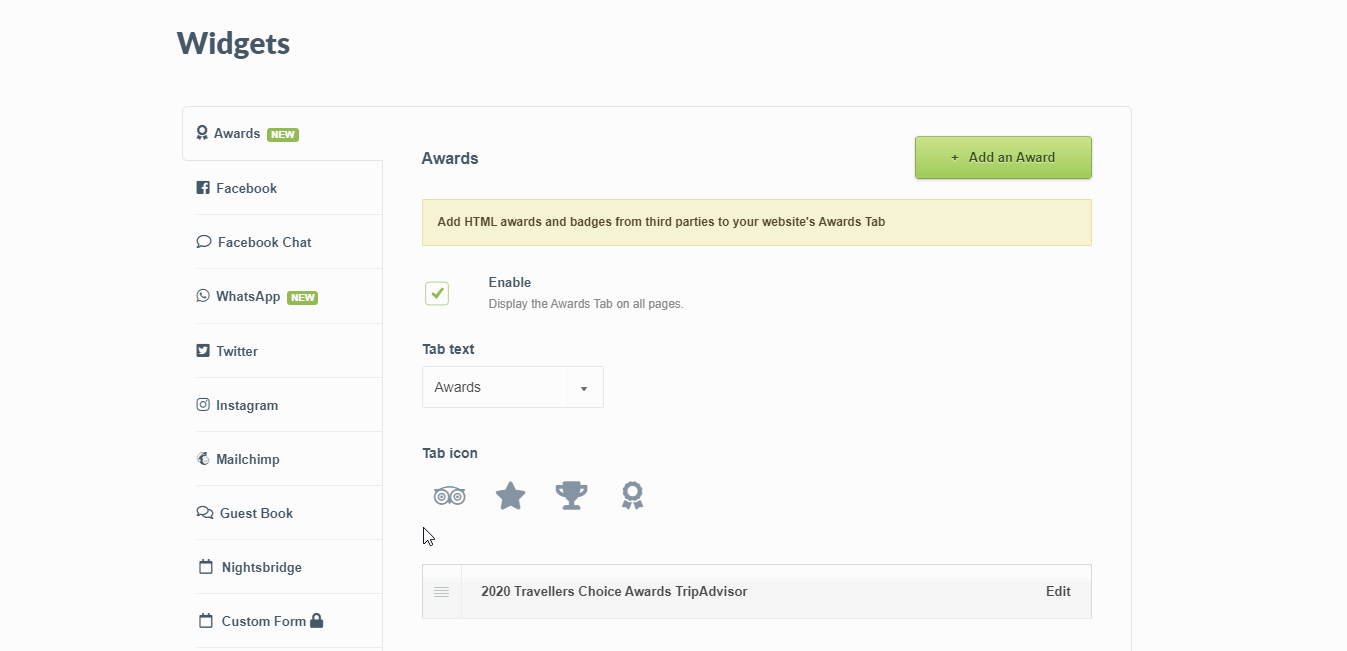
Step 7: Click Save at the bottom of the page
Here's a Preview of the Awards Widget: