With Dropbox, you can upload photos and files via a unique link for your property. Alternatively you can share an entire folder with Springnest via Dropbox.
How to upload photos and files using the unique Dropbox link
Open the Springnest email with the Dropbox link > Click the text highlighted in Blue
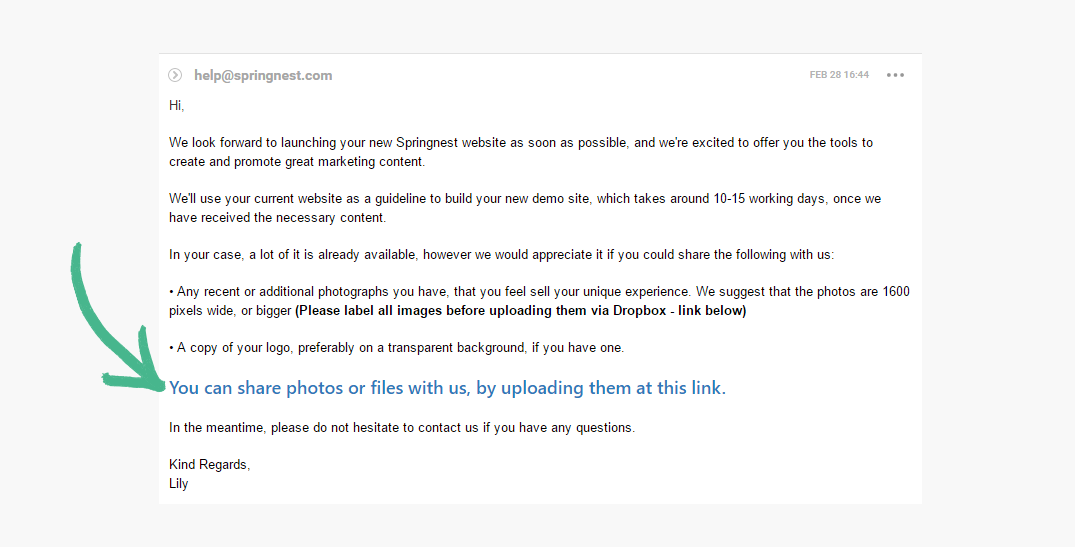
1. Choose from Computer
Step 1: Click Choose from Computer if the files you would like to upload are located on your Computer
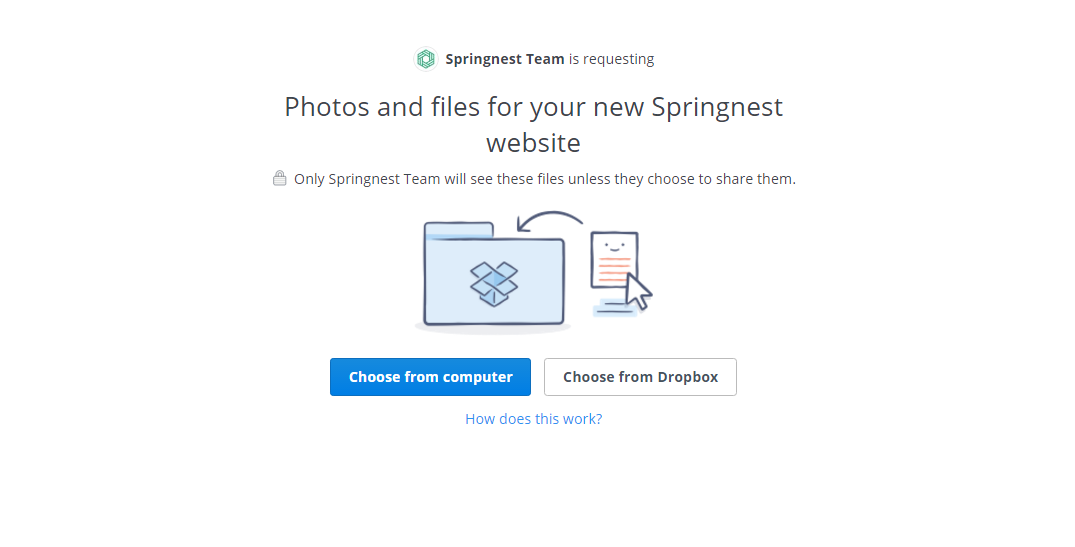
Important: Ensure that all content is labelled clearly before uploading.
Step 4: Once you've selected individual or multiple files you wish to upload, Dropbox will display all the files that will be uploaded > Click the Upload button
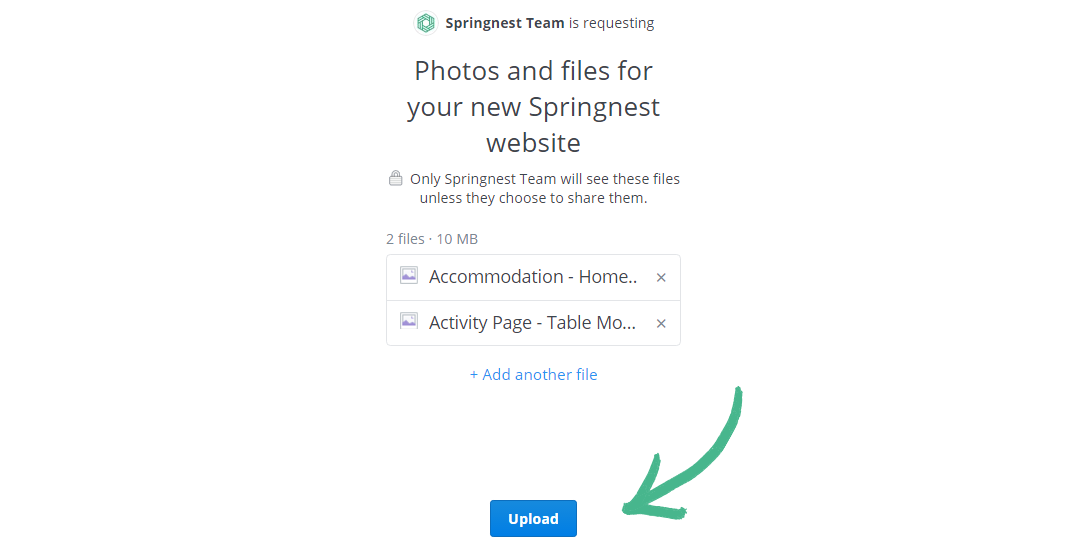
2. Choose from Dropbox
Step 1: Click the Choose from Dropbox button
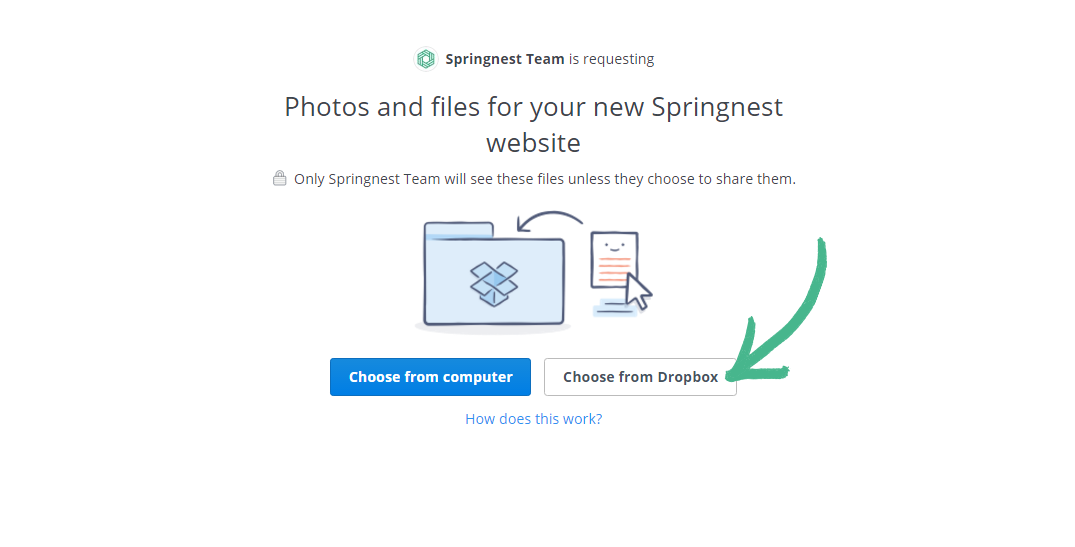
Important: Ensure that all content is labelled clearly before uploading.
Step 2: Select the files from your Dropbox > Click the Choose button
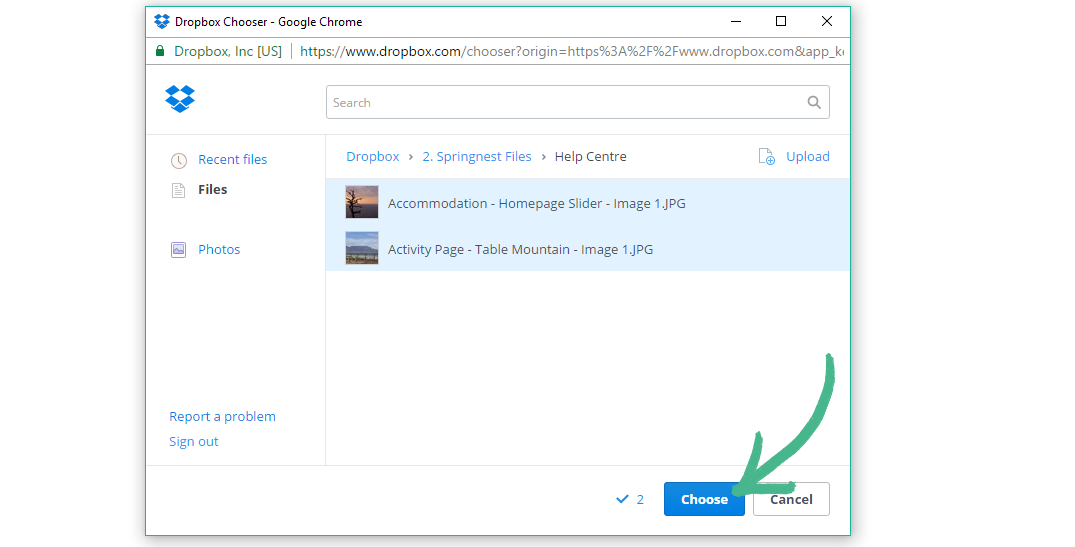
Step 3: Once you've selected the files you wish to upload, Dropbox will display all the files that will be uploaded > Click the Upload button
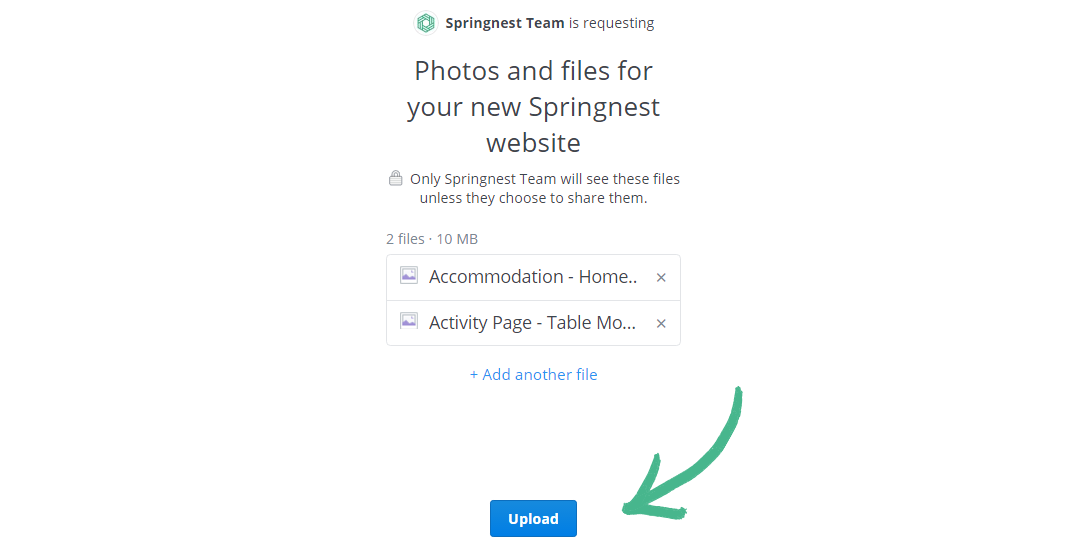
Helpful Hint
- You can share an entire folder with us from your existing Dropbox account using this email address: info@springnest.com
